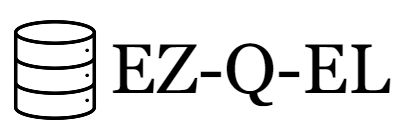How well do you know Snowflake? Here’s a quiz on Snowflake Semi-Structured Data for those with an intermediate understanding of Snowflake.
With Snowflake, you can work with structured data like rows and tables and complex, semi-structured formats like JSON, Avro, and XML. As a result of Snowflake’s flexibility, it is a favourite among data professionals who work with diverse types of data.
This quiz will help you confidently work with Snowflake’s semi-structured data features.
Good luck.