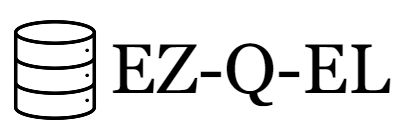In data warehousing, performance depends critically on effective data organization. You can leverage data clustering and partitioning in Snowflake to optimize query speed and efficiency.
While partitioning physically splits data into smaller pieces to facilitate faster and more effective access, data clustering arranges data logically. This intermediate-level quiz will test your understanding of these concepts and how to apply them effectively.
You’ll be able to ensure the smooth operation of your Snowflake environment if you understand SQL clustering and partitioning well.
Learn how to optimize query speed and efficiency with this quiz.
Good luck!